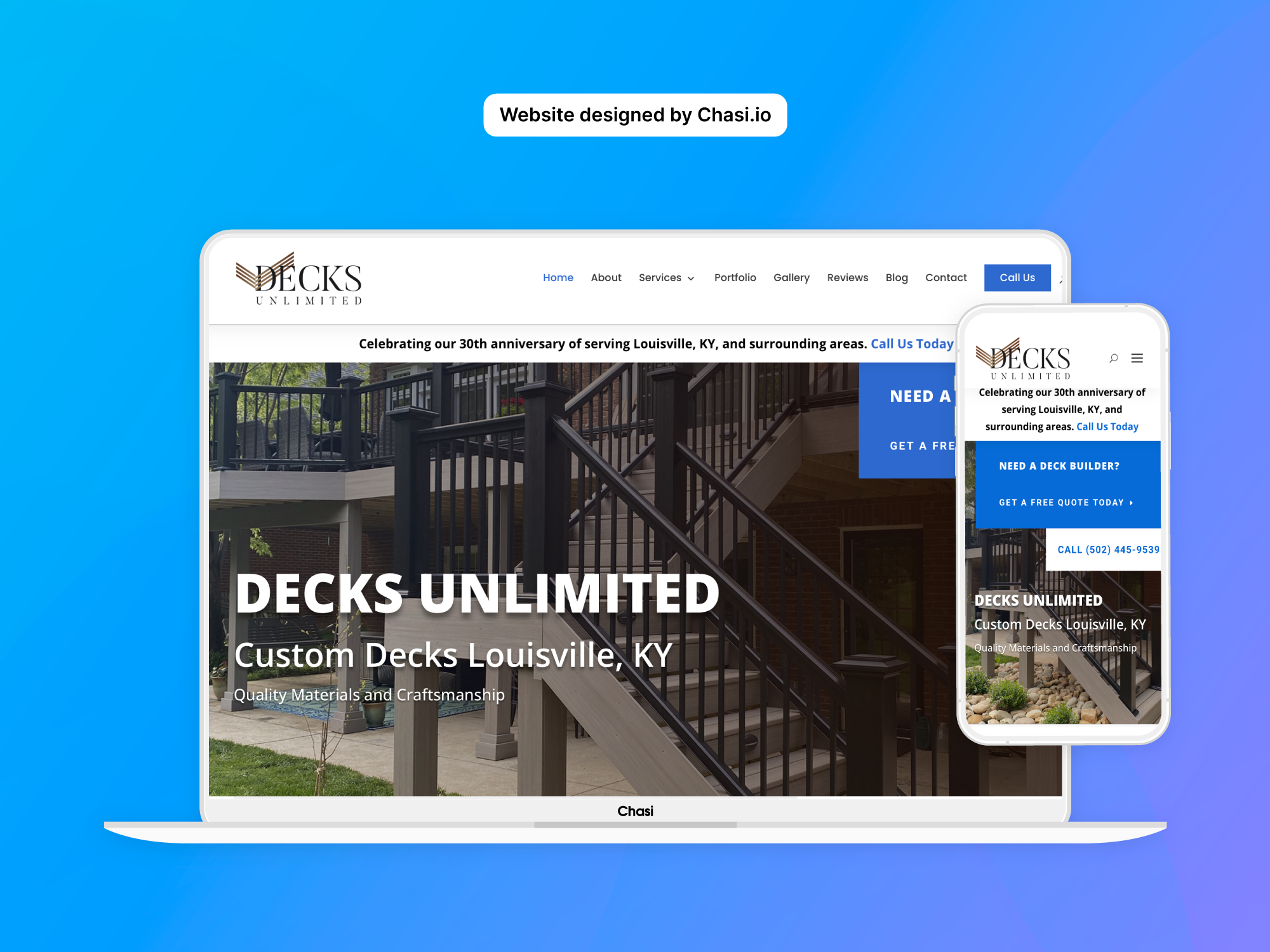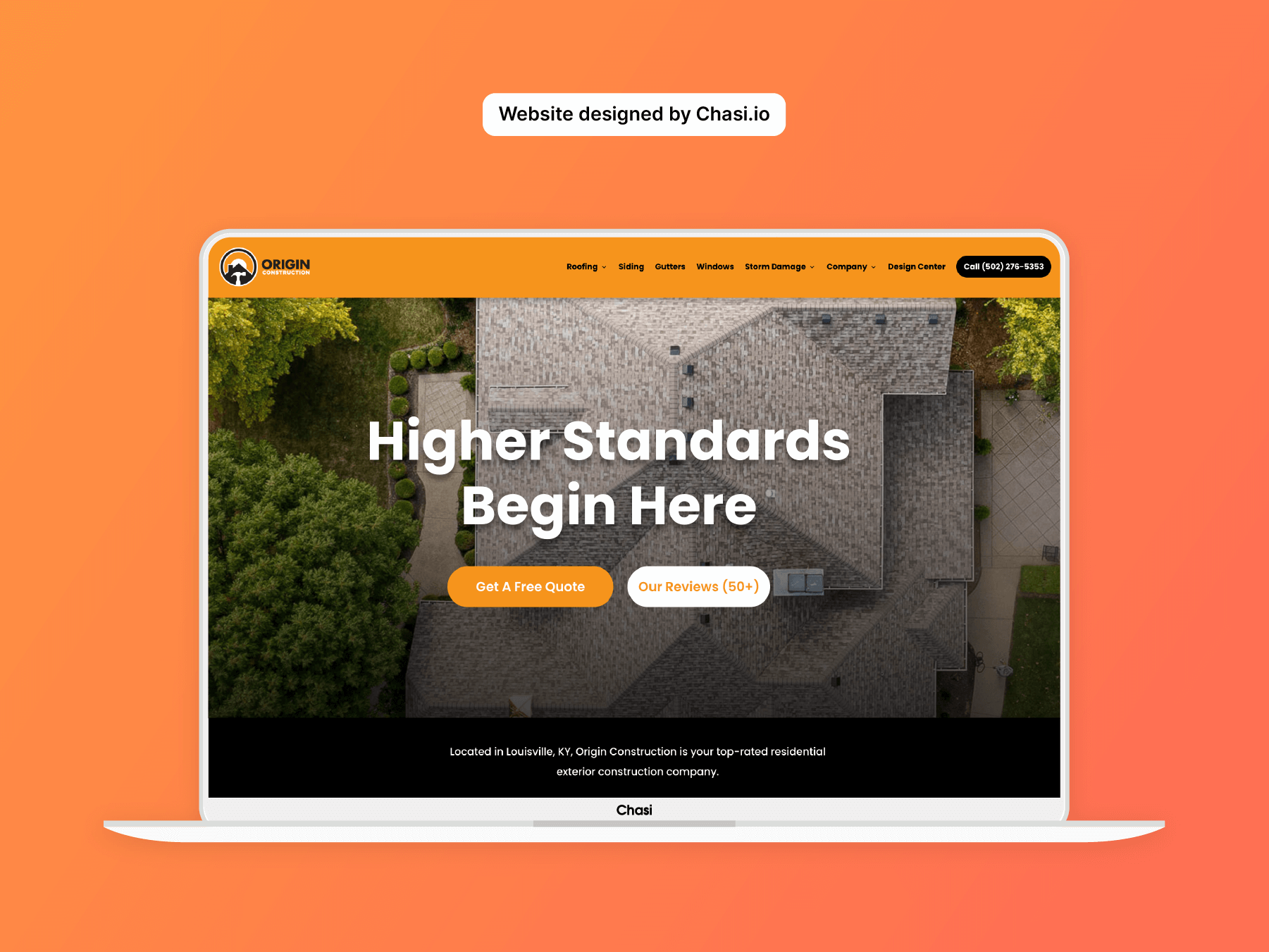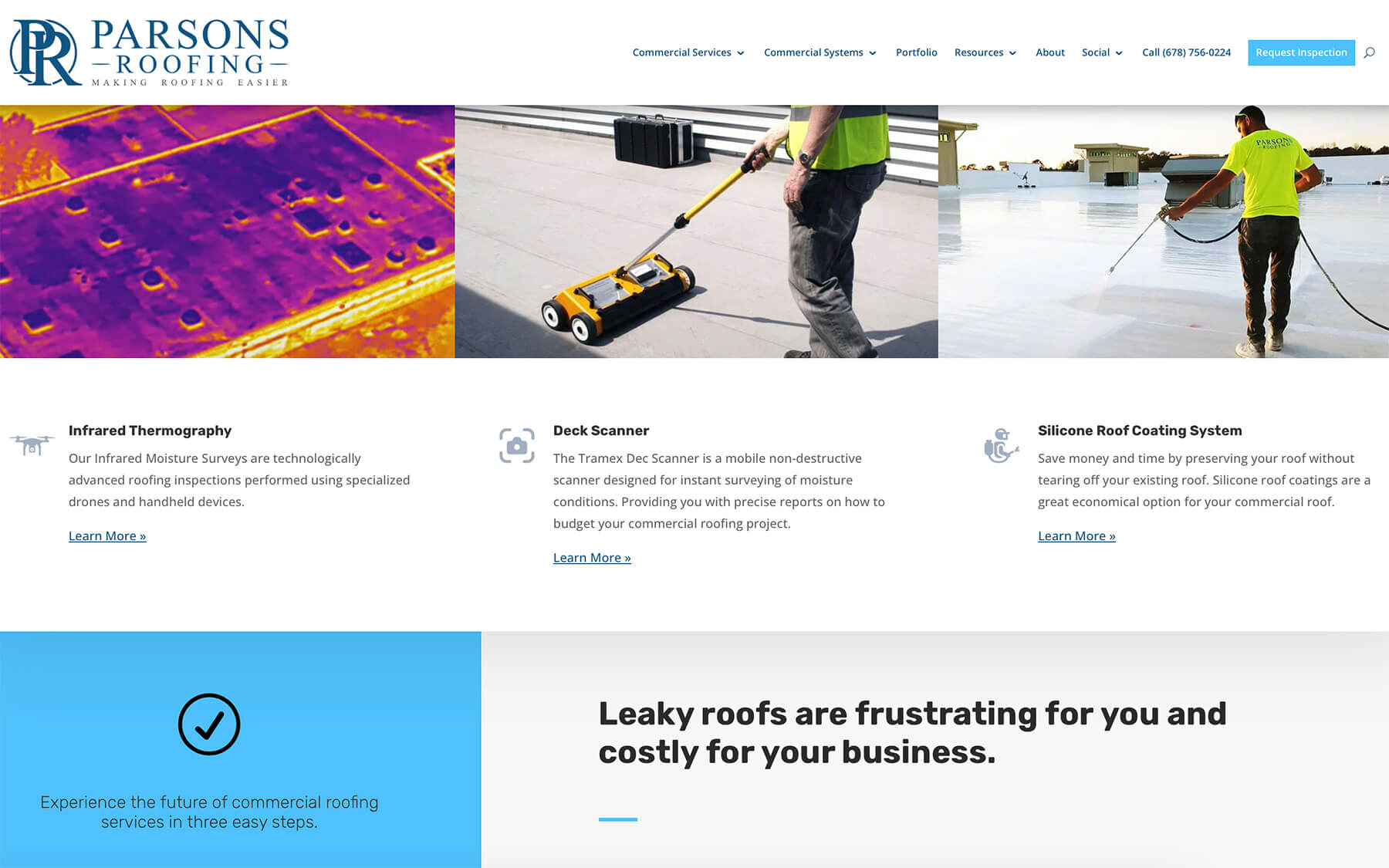As an agency that uses Chasi to build websites for clients, scheduling appointments can be a time-consuming and frustrating task.
Coordinating schedules, setting up appointments, and sending reminders can take up valuable time that could be better spent on other tasks. That’s where Calendly comes in. With Calendly, you can streamline the appointment scheduling process and make it easier for clients to schedule appointments with you. In this post, we’ll share some tips on using Calendly to schedule client appointments.
Set Up Your Calendly Account
The first step to using Calendly is to set up your account. Sign up for Calendly and create an account, then choose the appointment types you want to offer. You can create different appointment types for different services or time slots, depending on your needs.
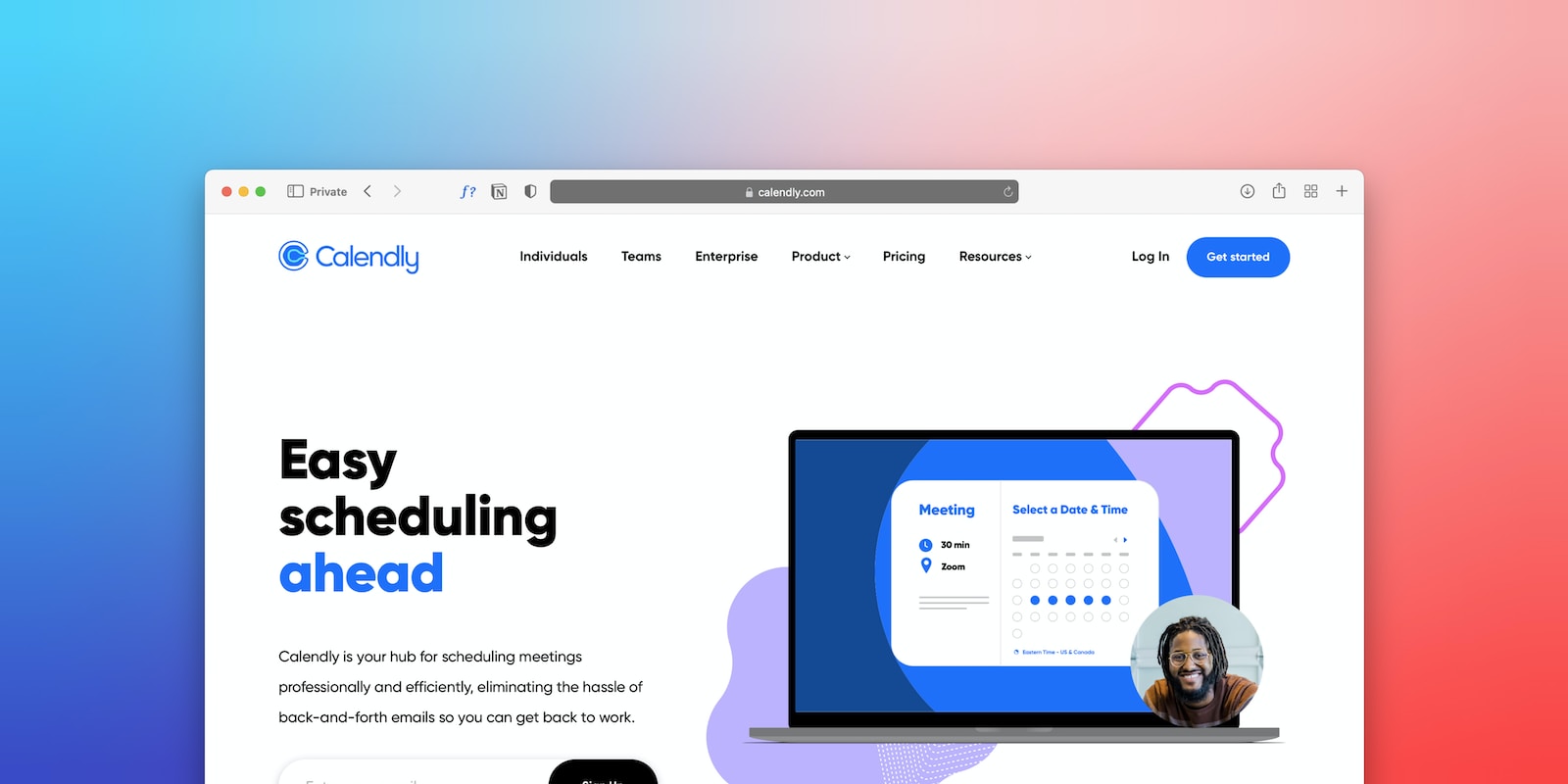
Signup for Calendly and streamline your scheduling process.
Integrate Calendly with Chasi
Once you’ve set up your Calendly account, it’s time to integrate it with Chasi. With the Chasi web builder, integration is as simple as adding your link to a Divi button or embedding the Calendly code to your website, making it easy for clients to schedule appointments with you. If you choose to use the embedding code just simply use the Code Module in Divi.
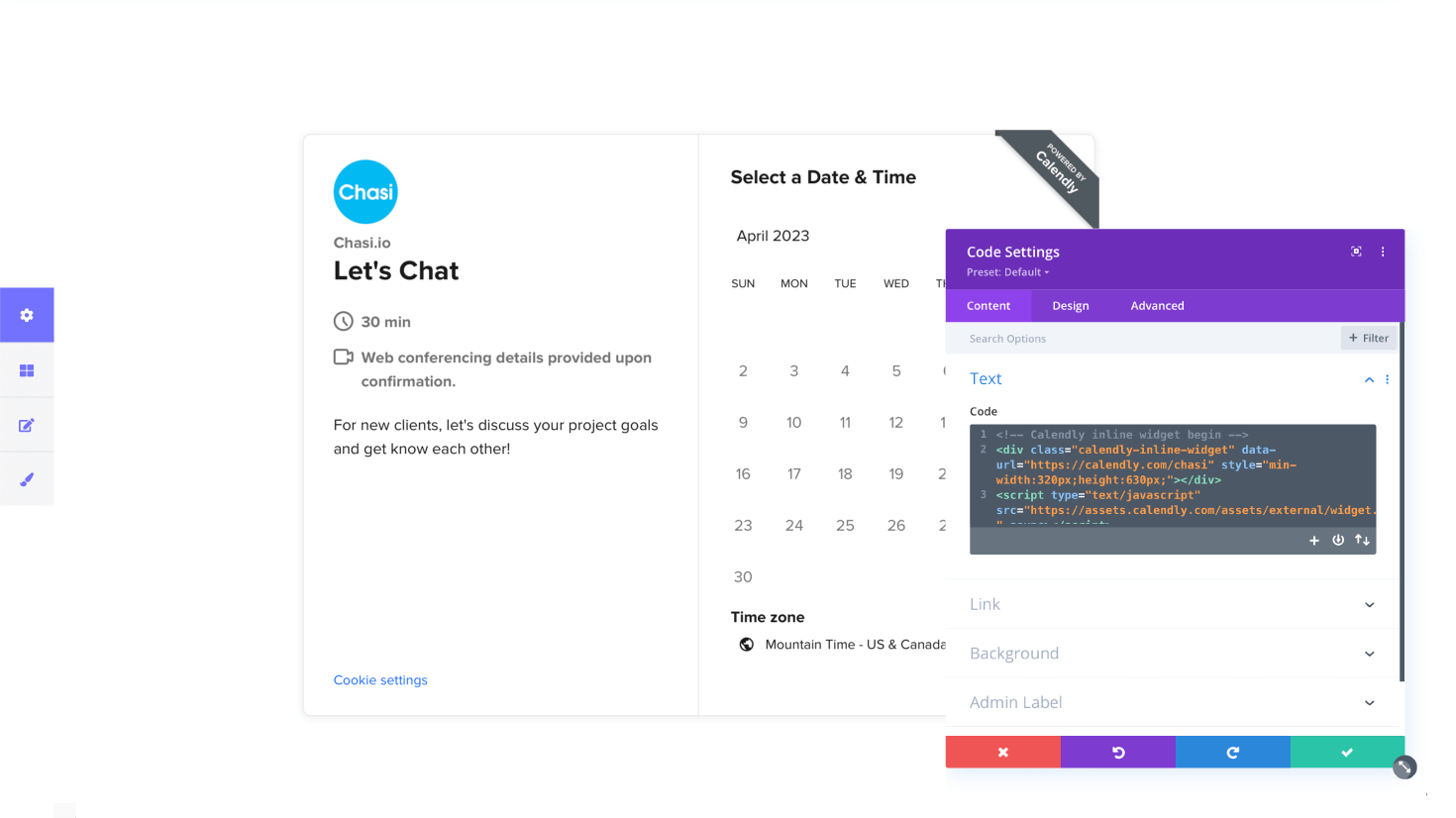
Easily embed Calendly on Chasi and start scheduling today.
Customize Your Scheduling Settings
Calendly offers a range of scheduling settings that you can customize to meet your needs. For example, you can set up availability windows, buffer times between appointments, and limit the number of appointments per day. You can also customize your reminder settings, so clients receive automatic reminders about their appointments.
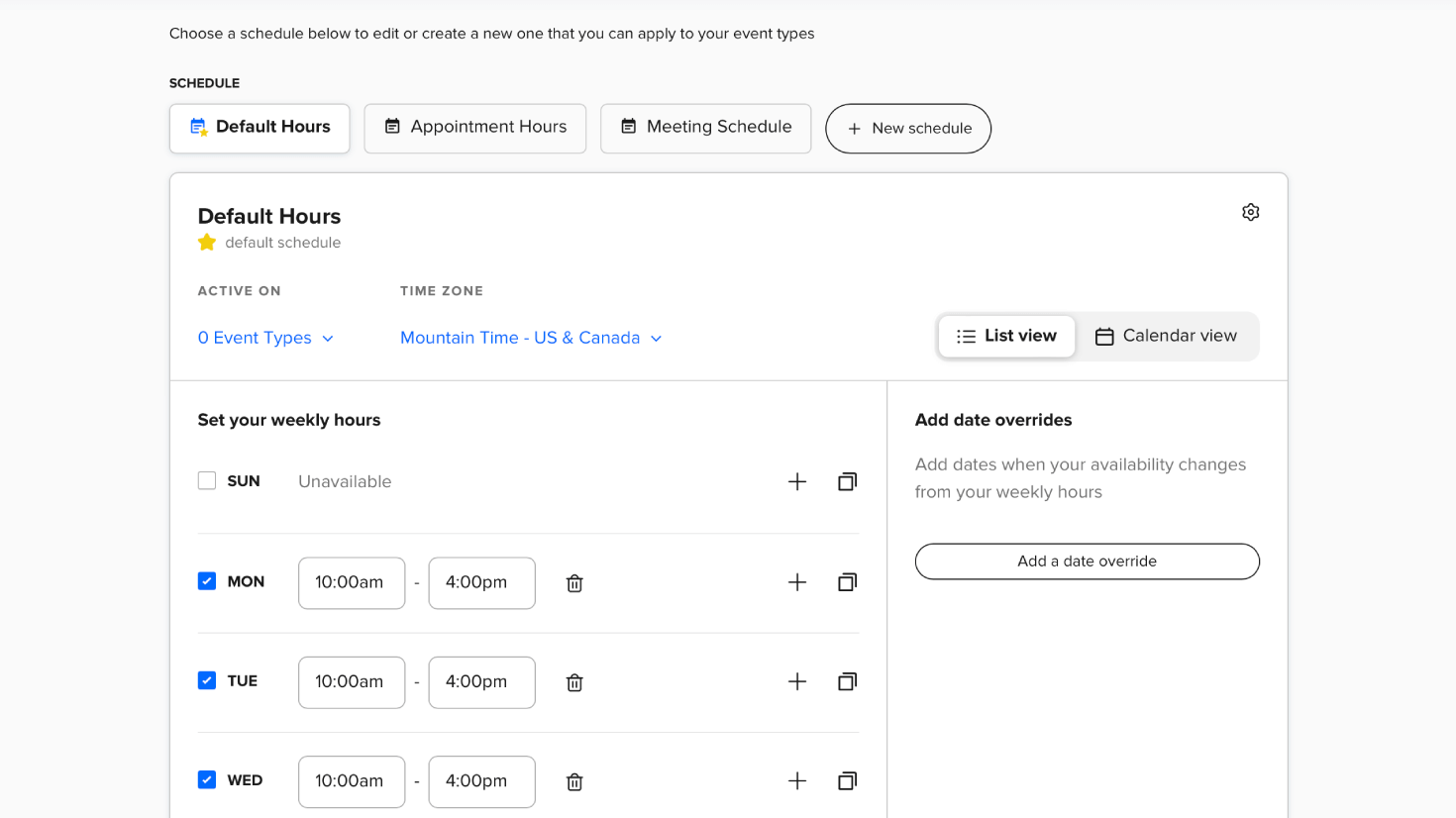
Easily set your appointment availability.
Automate Reminders
After clients schedule appointments, it’s important to send them reminders about upcoming appointments to reduce the number of no-shows. With Calendly, you can automate reminder emails and text messages to ensure clients don’t forget about their appointments. You can customize the timing and content of these reminders to fit your needs.
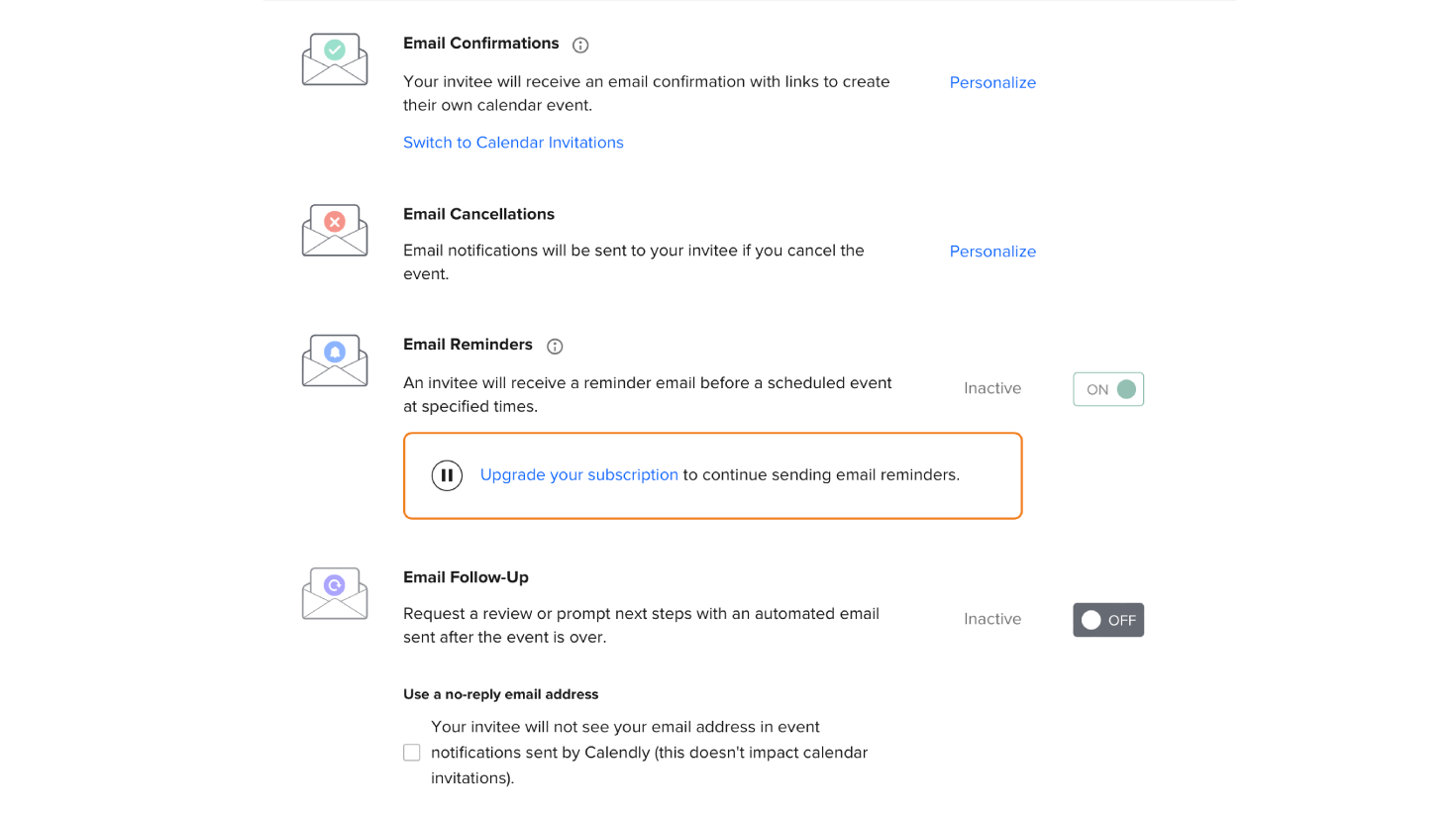
Easily set automated reminders for all event attendees.
Streamline your appointments
In conclusion, using Calendly to schedule client appointments can be a game-changer for your agency. By setting up your account, integrating Calendly with Chasi, and customizing your scheduling settings, you can streamline the appointment scheduling process, reduce no-shows, and save valuable time that could be better spent on other important tasks. We at Chasi use Calendly internally to schedule meetings, and we can attest to the benefits it provides. So why not try it out for yourself and see the difference it can make for your agency’s appointment scheduling process?