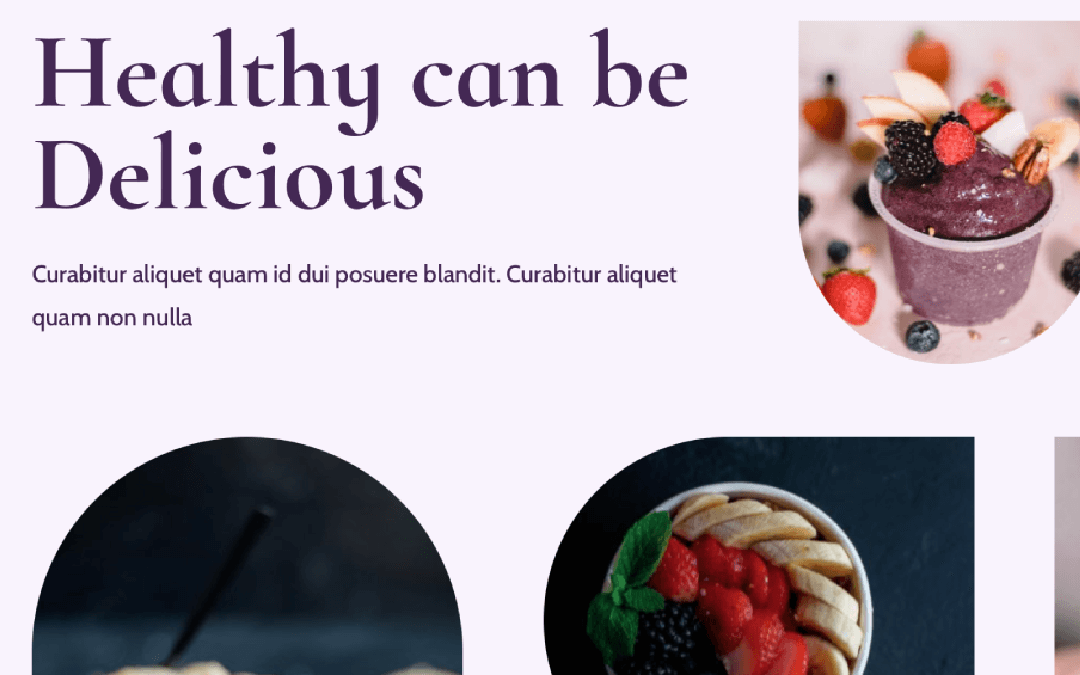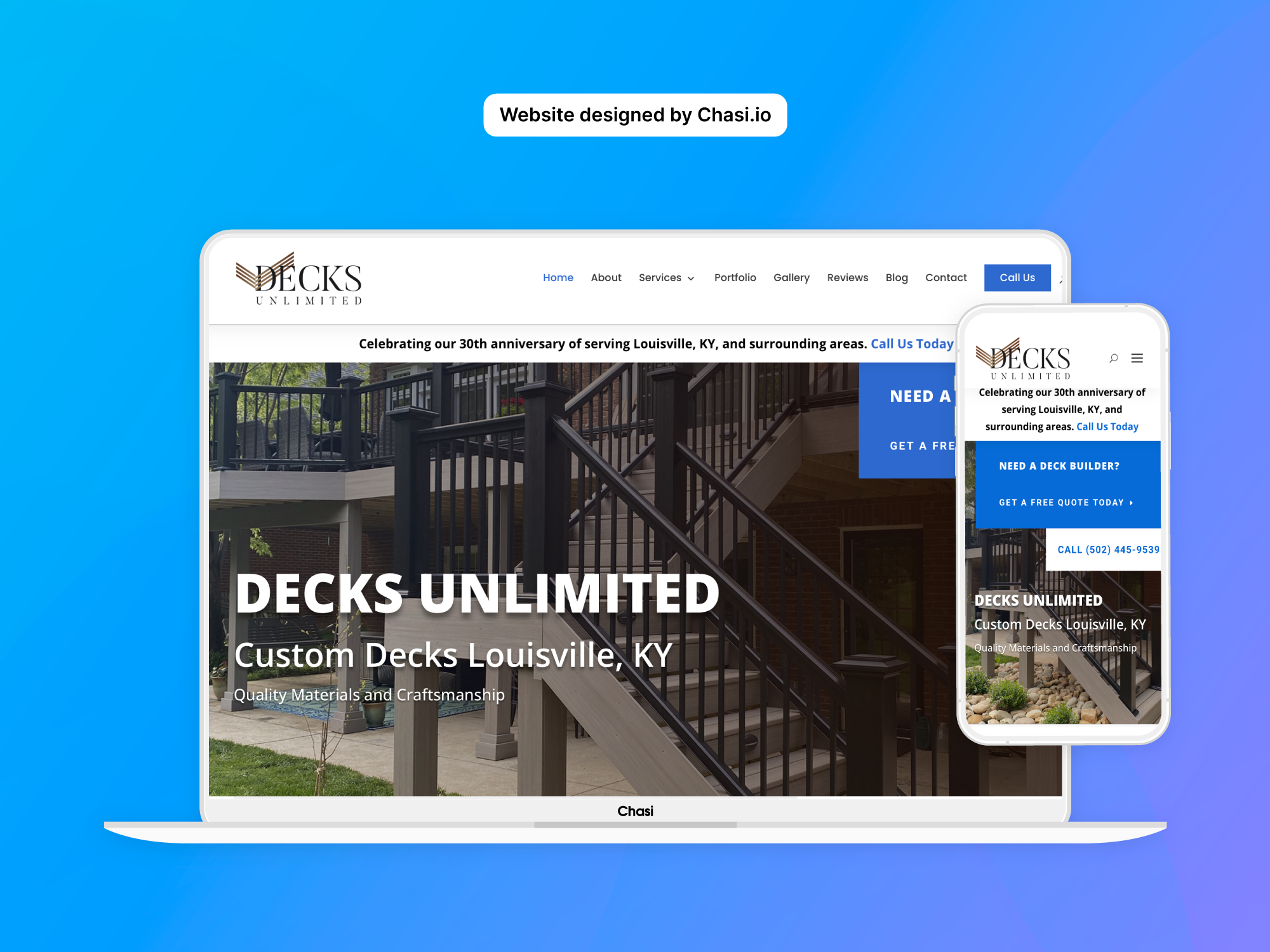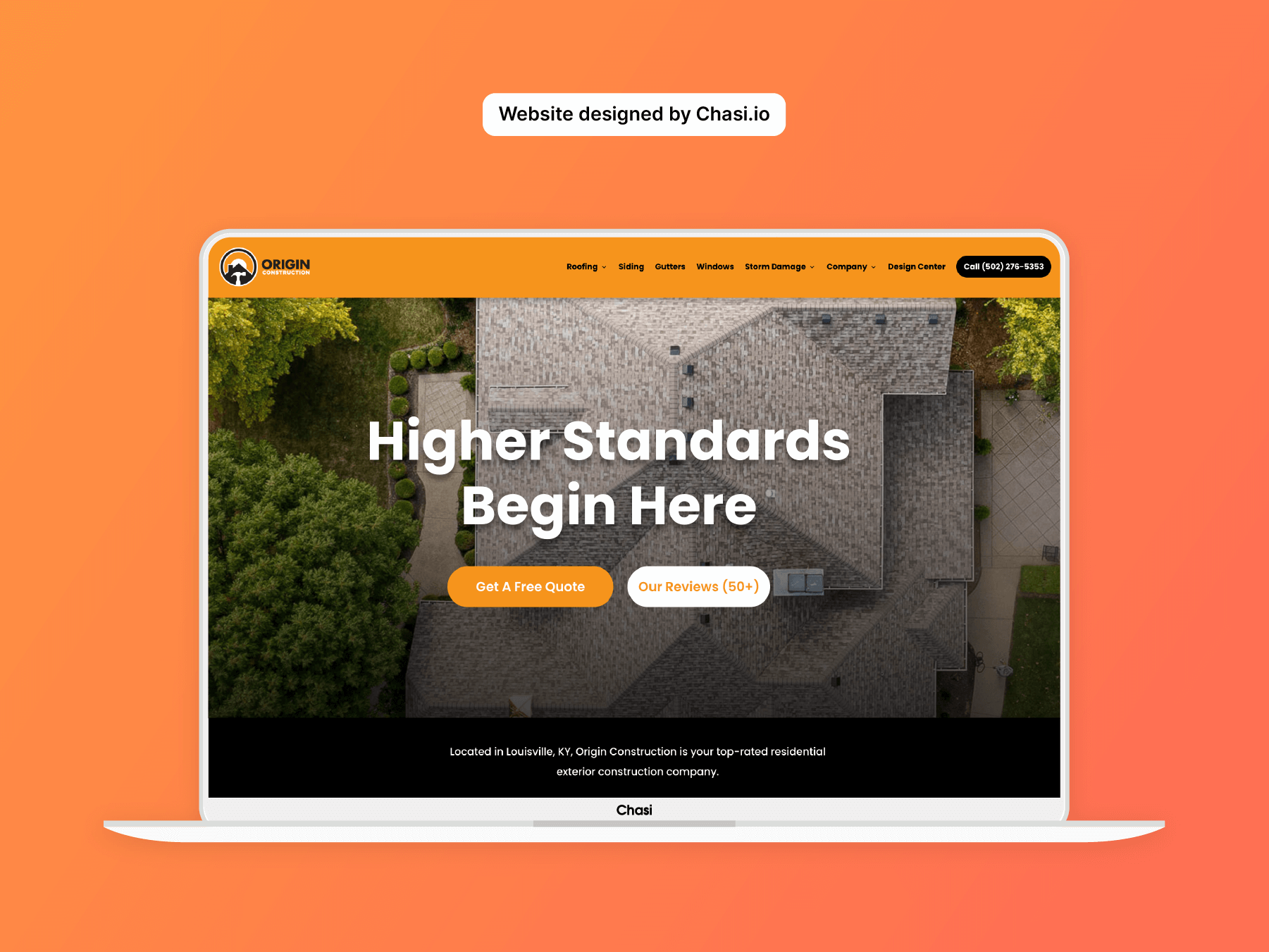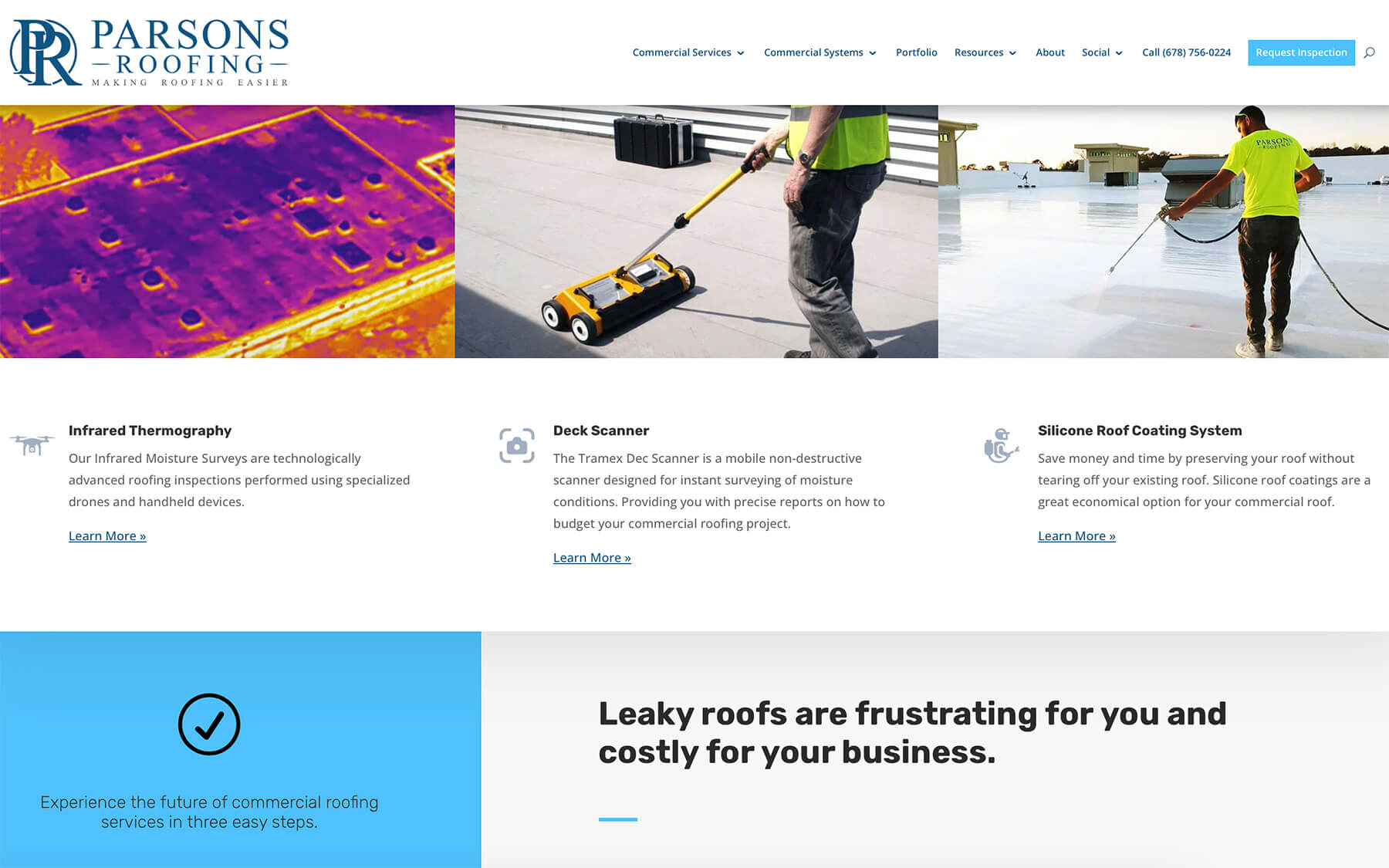Welcome to the world of Chasi, a powerful website builder that empowers you to create stunning websites in no time.
With a user-friendly interface and the convenience of the Divi Builder, you can bring your website ideas to life without any coding knowledge.
Sign up for Chasi:
Choose a Chasi Template
Once you have selected your plan, browse through the available templates and select one that suits the style and purpose of your website. Chasi offers a wide range of templates for different industries and website types.
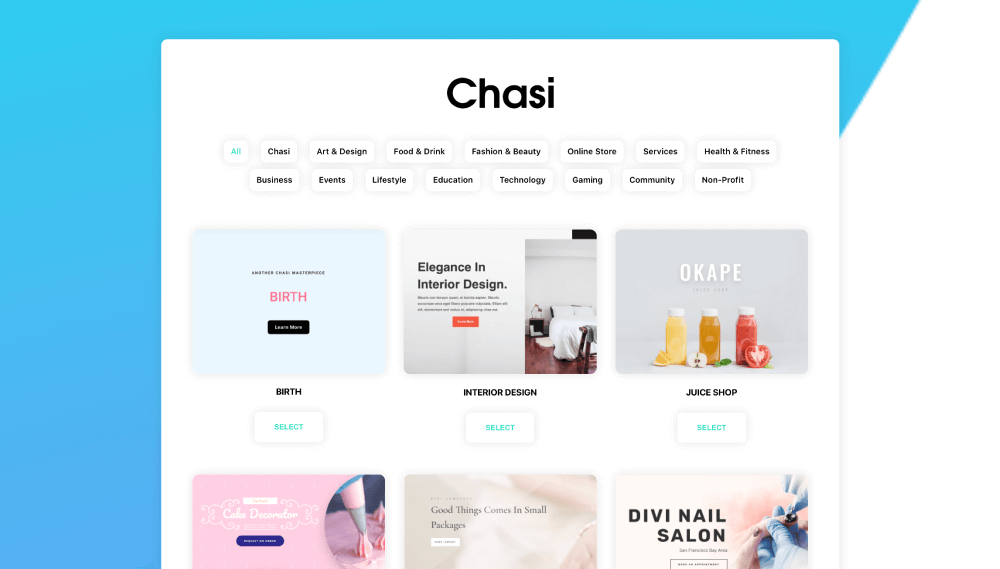
Chasi offers a wide selection of mobile-ready templates.
Customize your website
After selecting a template and completing payment, you can begin editing your new website. Chasi comes with Divi Builder, an intuitive editor that allows you to modify text, images, colors, and other design elements. You can simply click on a section and edit it visually.
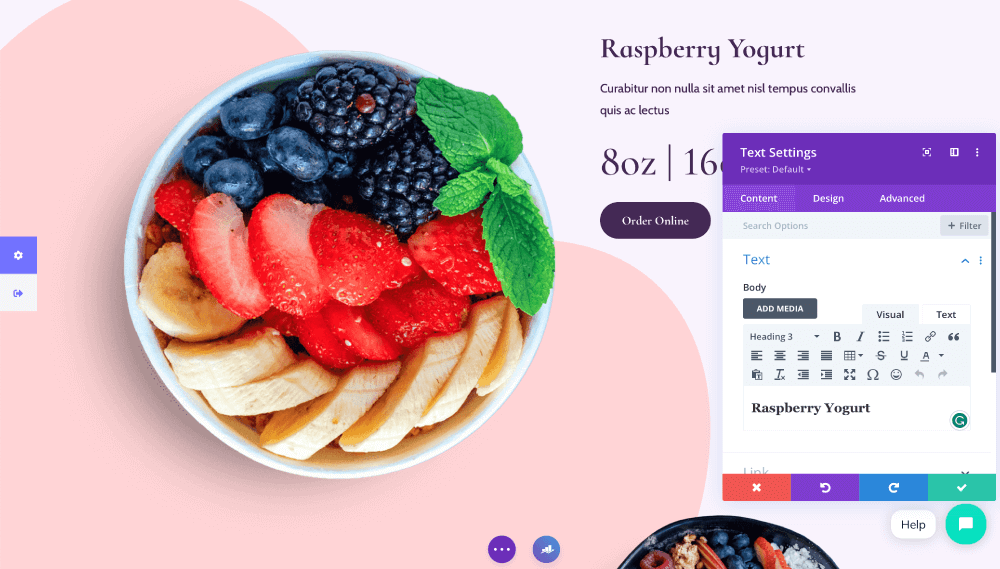
Edit text on your website, stylize it, and easily match your brand with Divi Builder.
Customize header
Chasi with Divi Builder allows you to easily create navigation menus for your website. You can specify the order of the linked pages, create drop-down menus, and customize the styling to match your design. In the Divi editor, simply select the header on the top to edit it globally.
From here you can begin to edit the menu module to your preference.
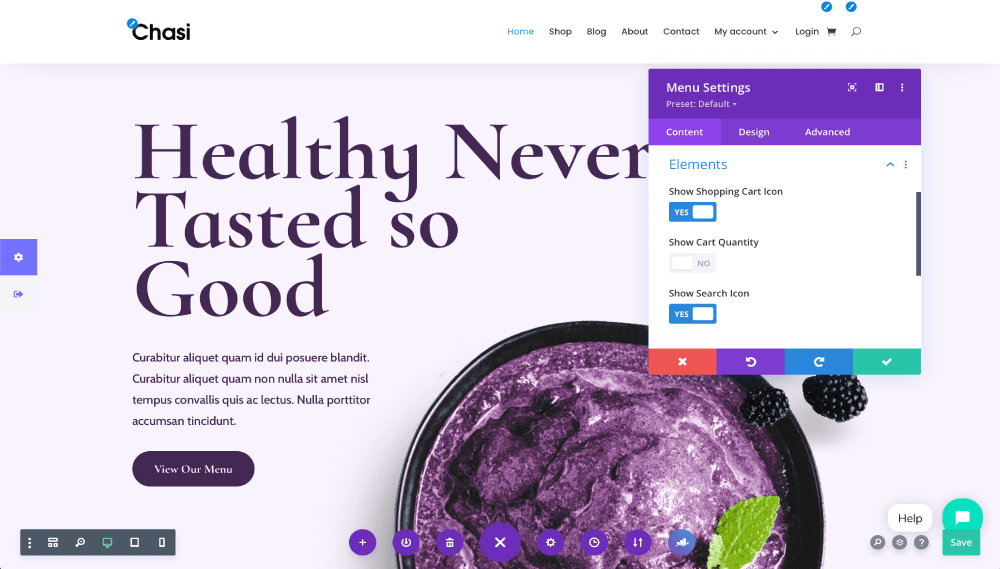
Easily edit the header of your website with Divi Builder.
Integrations
Chasi offers seamless third-party integrations with a variety of popular tools and platforms. Including Gravity Forms, Tidio, Intercom, HubSpot, Dropbox, and more. By exploring the available Chasi Products within your plan, you can effortlessly incorporate features into your website, such as forms, social media feeds, live chat, customer support, data storage, and much more. These integrations enhance user engagement and empower you to optimize your website’s functionality according to your specific needs.
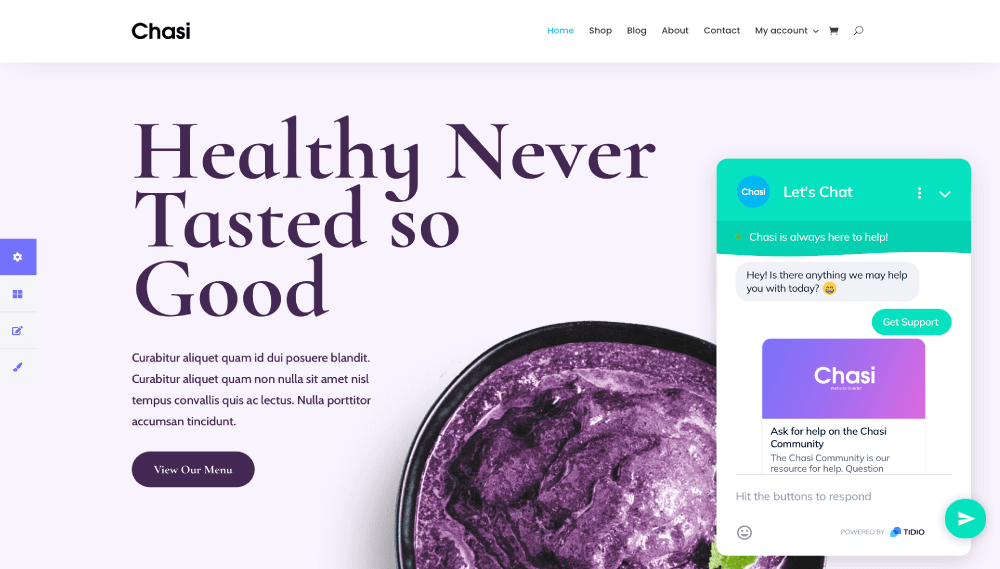
Use Tido Chat to engage with customers by using bots. Create replies to help your customers find what they need quickly.
SEO
Optimizing your site’s SEO score is an essential step to increasing your website rank among search engines. With Chasi and Rank Math, you can easily assess and improve your site’s SEO performance. Here’s a quick summary of how you can utilize Rank Math within Chasi:
- Here are some quick tips for Rank Math SEO:
- Review SEO score and recommendations
- Check your site’s SEO score
- Run an SEO analysis
- Implement recommended optimizations
- Monitor and adjust as needed
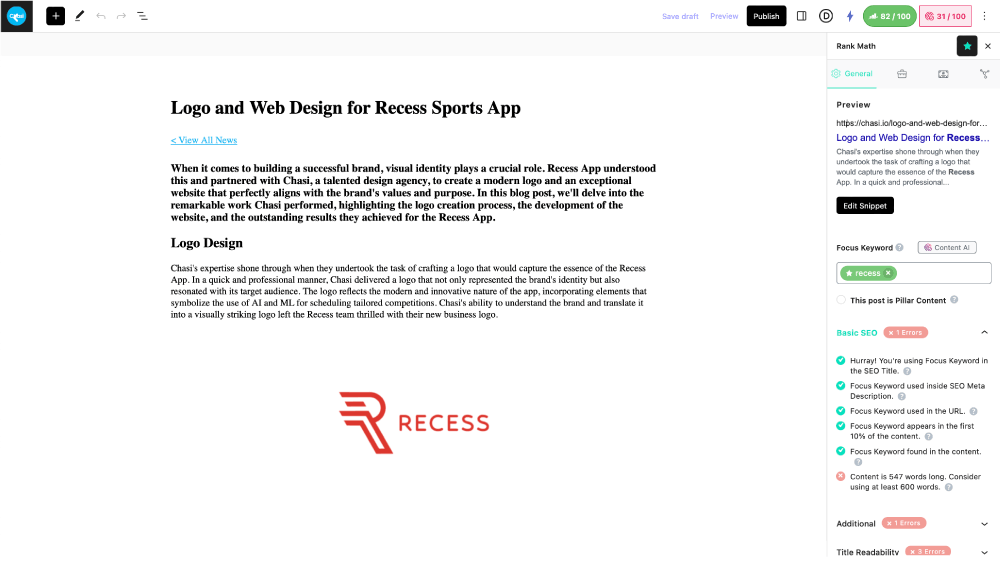
Use RankMath SEO when editing a blog post. Get real-time scores and improve your marketing efforts.
Instant Images
Instant Images is a powerful feature that seamlessly enhances your website-building experience with Chasi. With Instant Images, you can quickly and effortlessly add stunning stock photos to your website with just a single click. Gone are the days of searching through various stock photo websites, downloading images, and manually uploading them to your posts and web pages. With Instant Images, you have access to a vast library of high-quality stock photos right at your fingertips.
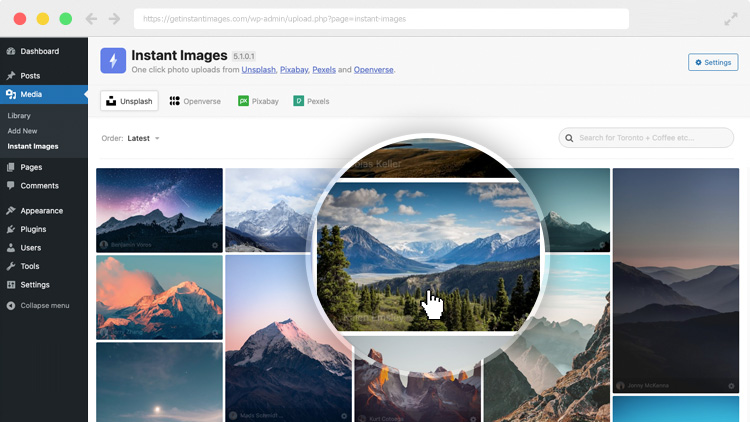
Quickly add stunning stock images to your website with Instant Images on Chasi, all for free.